How to Collect the 3PAR Sensor Debug Information
- Support
- Aug 19, 2020
- 2 min read
Updated: Nov 28, 2024
Your experience using the AutoMonX 3PAR Sensor Pack for PRTG is important to us. If you encounter any difficulties we recommend that you open a case with our support team at support@automonx.com. This will help us improve your experience and increase efficiency.
Enable a specific sensor Debug
In the support process we might need the debug logs, here is how to activate the sensor debugger:
Open the sensor “Settings”window.
Add the -dbg parameter the “Parameters” field.

During Debug mode, a special file is created. This file tracks all the 3PAR Sensor operations. The debug file needs to be examined by the AutoMonX support team to detect any issues.
The debug file will be named:
Automonx_3Par_<SENSOR-NAME>_Sensor_<DEVICE-IP>_.dbg
The file will be located in
<DISK>:\ProgramData\Paessler\PRTG Network Monitor\Logs (Sensors)
Starting with release 20.x of PRTG, logs have been moved to:
<DISK>:\ProgramData\Paessler\PRTG Network Monitor\Logs\sensors
Enable VLUN Sensor Debug
In order to collect debug information on a specific VLUN sensor, follow these steps:
Open the VLUN sensor "Settings" window,
Add the -dbg parameter to the "Parameters" field
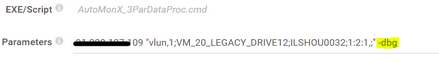
This will activate the debug mode upon the next start of the sensor.
The debug file will be named:
Automonx_3Par_Vlun_Sensor_<DEVICE-IP>_.dbg
The file is located in the PRTG sensors logs directory:
<DISK>:\ProgramData\Paessler\PRTG Network Monitor\Logs (Sensors)
or (for release 20.x of PRTG):
<DISK>:\ProgramData\Paessler\PRTGNetwork Monitor\Logs\ sensors
Enable the 3PAR Sensor Service Debug
Go to the location of the 3PAR sensor deployment (i.e.)
<disk>:\Program Files (x86)\PRTG Network Monitor\Custom Sensors\EXEXML\AutoMonX\3Par
Edit the 3parSensor.ini configuration file
Set [GENERAL][SERVICE_MODE] to DEBUG
Restart the "AutoMonX 3Par Sensor Service" Service
A new file would appear in "<drive>:\Program Files (x86)\PRTG Network Monitor\Custom Sensors\EXEXML\AutoMonX\3Par" called: AutoMonX_3Par_Service_dbg.log
Let the sensor run for 10-20 minutes. Stop the debug and send us the log.
Collect the 3Par version
Additionally to the debug log, please make sure to send the output of the showversion command and a screenshot of the Check Config output




Comments